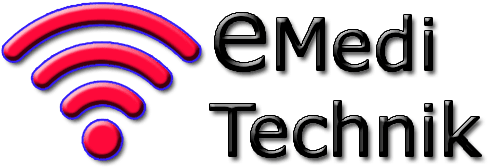No products in the basket.
Equipment Safety Care and Usage Read Instructions of Makers.
Always read instructions before use. Read instructions in detail. Avoid use of such equipment if not trained, do not use medical instruments unauthorised unqualified.
Always read safety rules as described in user manual, help sections of equipment instructions. ensure personal safety first.
Locate, store & transport in protected environment as possible.
Ensure, general handlers, cleaners are also monitored and generally trained in safe keeping of equipment, its transport and movements.
Environmental condition to avoid cold, wet and humid conditions, avoid immediate equipment exposure use to such conditions.
To prevent misuse, accidents, or any injuries, ensure all users and helpers are following basic care and precautions of electrical and electronics equipment.
To Minimise accidents as possible, avoid direct splashed fluids from going on to control areas of the equipment, connections connectors keyboards or screens. Ensure and avoid dust moisture or splashed water. Allow equalised environmental conditions.
Locate to maintain full connections during safe use and for equipment support.
Ensure, select distance height of the safe platform for comfortable use, visual conditions etc
Always Inspect, only than connect to stable approved tested wall sockets, mains leads & stable tested mains power or tested D.C chargers.
Do not drop probes, attachments or external power supplies.
Ensure user or passers by patient safety first at all times, making sure every one can avoid pulling any equipment items, or cables during use.
Report any damages, avoid using damaged equipment.
DO NOT POWER UP ELECRICAL OR ELECTRONICS EUIPMENT IF DAMAGED OR EXPOSED TO FLUIDS.
If equipment gets exposed to fluids, switch off mains from distance and report incidence of equipment immediately.
In such case, after quick reaction of turning mains off. If unsure its not safe to touch keep distance.
If safe, only then proceed to powering the equipment off.
Inform administration to Phone engineers.
To Ensure regular checks and testing Contact